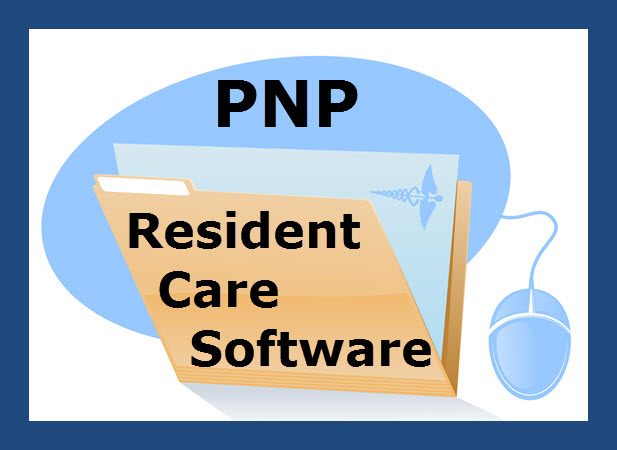
Computer Systems for Long Term Care
Resident Management System
(Download Brochure)- Admission, Discharge, Transfer and Census
- Electronic Health Record
- Resident Observations
- MDS 3.0
- Care Area Assessments
- MDS Care Plans
- Clinical Notes
- Infection, TB, Immunization Tracking
- Risk Management
- Resident Activities
- Resident Scheduling and Quick Tracker
- Billing
- Cash Receipts
- Accounts Recievable Reporting
- Resident Funds
- Preadmission
- MARS/Forms
- RHCF Reports
- Built in Custom Report Generator
- Passwords
- Utilities
To see detailed information, select a module from the list on the left
Admission, Discharge, Transfer and Census (Download Brochure)
- Tracks new admissions, re-admissions, discharges, room changes, diagnoses, and insurance changes.
- Allows the user to completely control and report census. Track the insurance the resident was on each day of any given month with the ability to edit history to ensure accuracy of the census. Transactions are stored so that you always have a complete history for each resident.
- Tracks demographic data, clinicians, source of resident, responsible parties and relatives, religious affiliation, funeral home information, tissue bank information, allergies, and much more.
- User-defined fields allow you to track information that is unique to your facility.
- Includes a Document Management and Imaging system to store any scanned or digitized images like resident photos and important documents such as x-rays, lab results, DNRs, etc. Resident photos appear on-screen and may be placed on the face sheet.
- Unlimited responsible parties can be marked for resident relationship (examples: Dr., POA, HCP, 1st Notified).
- Discharges can be done with or without bed hold and re-admissions bring back historical data for the resident.
- User-maintained databases include units, doctors, nurse practitioners, social workers, assessors, and hospitals. ICD-9 database is covered by the maintenance contract and updated once per year.
- Produce different reports under different condition statements. Reports include face sheets, history reports, room reports, resident census, and resident histories with diagnosis.
- Information is available for the RHCF reports on statistical cost report transactions.
- Reports can be exported as Excel files, word processing files, or as PDF's.
Electronic Health Record
- All P&NP software and corresponding modules are designed to move facilities towards the use of Electronic Health Records to save paper and time and to provide better care by having all important patient information immediately available.
- Electronically sign your MDS 3.0 and Progress Notes (Clinical Notes) with a true biometric (US Department of Commerce compliant) electronic signature.
- Our document scanning and imaging feature allows you to scan any document into electronic format.
- Resident Scheduling's Quick Tracker system allows therapists to quickly record their therapy sessions. Data can be maintained in "real time" and are available for the MDS 3.0 personnel and billing office.
- Bedside tracking through Resident Observations reduces the amount of paper that needs to be placed in the chart. The touch-screen based system can track MDS 3.0 assessment data, MDS 3.0 interviews, dietary intake, vital signs and nurse aide assignment (Care Card) completion. All information is immediately available in the MDS 3.0 and other modules.
- The mandated Care Area Assessments and Progress Notes can be completed and stored on your computer network which eliminates the need to maintain volumes of paper copies. You only need to print hardcopy as needed.
- Further ways to achieve an EHR are highlighted in the other sections below.
Resident Observations (Download Brochure)
- Designed to ensure quick and accurate daily charting by CNAs using touch screen kiosks that are wall-mounted or on carts for real time entry as care is delivered.
- Colorful, easy to use screens guide CNAs in entering MDS 3.0 supportive data for Mobility/ADLs, Restorative, Behavioral, Mood, Cognitive, Pain, Health, Communication, and Swallowing questions. Bowel and Bladder, Vitals, and Skin Issues can also be documented.
- End of shift routine for CNAs prompts for missing Mobility/ADL data for residents under their care. Shift-end compliance reports for nursing oversight are available to maximize data scores for the MDS.
- The shift dashboard immediately posts data entered to track safety notifications, behavior issues, wandering, balance, pain, skin issues, etc. for quick notification of issues and to allow a quick response from nursing staff.
- Shift-end checks allow you to complete all ADL and Mobility questions and to record a second response if an ADL task occurs a second time and would have a different score. Nursing or Social Workers can enter and store interview data as collected. Historical and trending reports are available.
- Data is interactive with the MDS 3.0 module. Nursing oversight reports and edits ensure that data is accurate prior to the MDS staff viewing and accepting data into the MDS.
- Very flexible dietary tracking allows percentage or detailed reporting on all foods, liquids, and supplements consumed. Oversight, trending and chart reports are available.
- Create custom assignment sheets and assignment 'check-off' procedures based upon up to 24 facility-defined care areas.
MDS 3.0 (Download Brochure)
- Easy to use module ensures maximum reimbursement due to timely, accurate, and error-free submissions.
- Screens mimic CMS forms for ease of use and understanding. Screens track type of form being done so only questions for that form type are available for input thus saving time.
- On-the-fly error checking and on-line, context sensitive help promotes error-free entry while completing this MDS. Final error reports ensure accurate completion guaranteeing successful acceptance.
- One click options allow viewing and acceptance of support documentation gathered from Resident Observations (CNA care data), Resident Scheduling (therapies), Census (diagnosis), Clinician Notes (progress and charting notes), and Infection Control (immunizations).
- Each MDS for a resident is stored for historical purposes. While completing a form, a single click will display historical data for reference. Data from a previous assessment can be pulled into the current when opening a new form, if desired.
- Electronic biometric signatures that follow the true Department of Commerce standard allow you to maintain paperless records.
- Create all MDS Forms including MPAF, Protocol Summary: Care Area triggers, RUGS III and IV Scores and justifications, Statutory and Medicare Assessment Scheduling, QA Reporting, and more. RUG scores are calculated in real time.
- Data links directly to the Care Area Assessment (CAA) for quick, accurate completion of the CAA and Care Plan.
- Data can be cross-walked into the 802 Resident Characteristics and 672 Resident Census and Conditions in preparation for survey.
- Screen Sample: Maintaining HCFA 802 Data (Click for Details)
- Screen Sample: MDS 60-Day Assessment (Click for Details)
Care Area Assessments (Download Brochure)
- CAA screens are organized into the twenty areas just like the CMS form for ease of use.
- Care Areas that are triggered by reponses to MDS items are reflected on the CAA screens in color.
- You decide if CAA decisions should be moved to Section V of the MDS.
- View the CAT report and related MDS while working on the CAA so you can see what caused the trigger.
- Standard Windows commands will allow you to copy/paste responses from one area to another. User-defined templates speed up entry.
MDS Care Plans (Download Brochure)
- Multi-disciplinary Care Planning module assists in the generation of a resident specific care plan.
- Fully editable libraries: care plan library, template library, other care areas library, initial/entry library.
- Many Care Plan printout options.
- Reporting on facility data for Care Areas triggered (CAT report).
- Integrated with Resident MDS and Clinicians' Notes.
- Utilize spell checker and other word processing conveniences with the ability to add abbreviations and new medical terms to the dictionary.
- Full electronic implementation is possible.
- Screen Sample: Care-Plan Library (Click for Details)
Clinical Notes (Download Brochure)
- Progress notes (clinician notes), shift reports, vital signs monitoring and reporting (i.e. Weight gain/loss), and physician notes are available for tracking.
- All notes may be marked as related to a specific area of concern such as pressure sores, antibiotics, pain etc.
- Versatile reporting allows you to sort by keyword, resident, unit, facility, discipline, or a user entered date range.
- Electronic signature capability is available.
Infection, TB, Immunization Tracking (Download Brochure)
- Tracks resident, employee, and other (visitor) infection data. Also tracks TB monitoring and immunizations. Provides information on counts, follow up, repeat, and scheduled future testing for TB or any selected immunization. Types of immunizations are configured by facility.
- Includes graphics: vertical stacked bars, side-by-side bars, and pie chart.
- Easily configured reports can be generated between any two dates, for all infections or specific infection categories or types, by unit, or by resident/employee/both.
- Interfaces with MDS 3.0.
Risk Management (Download Brochure)
- Tracks resident incidents/accidents/falls.
- Items to be tracked are established by you to capture your facility-specific information.
- Audit reports isolate incidents/accidents by unit, shift, or by type (incident/accident, fall/no-fall) to help isolate accident causation.
- All reporting may be run between any two user selected start and end dates.
Resident Activities (Download Brochure)
- Schedule and track resident activities and events.
- Creates an activities calendar for a resident. Reports on activities for summary reporting needs.
- Produces both summary and detailed reports with sort options by individual, unit, facility, or activity and between user selected dates.
Resident Scheduling and Quick Tracker (Download Brochure)
- Schedule physician and clinician visits, both cyclical and single visit.
- Provides schedules and tracking for occupational therapy, physical therapy, speech therapy and respiratory therapy. Tracks HCPCS, units, minutes, dates of service, clinician providers and relevant ICD-9 codes.
- Quick Tracker and touch screen data input (also available with keyboard and mouse entry) makes data entry so easy the therapists can enter it in real time immediately after treatment has been completed.
- When residents are scheduled or seen they are simply checked off on a convenient "pop-up" screen. Cancellations and associated reasons are also tracked.
- Reports are available between any two dates and provide information for PRI assessments and MDS assessments on restorative therapy units, minutes, and visits.
- Therapy productivity and monthly summary reports available.
- Interactive with Billing module. Therapy information is moved to the A/R and to the UB-04 for both the Medicare A and Medicare B claims.
- Tracks HCPCS data for 1500 physician's billing.
- Screen Sample: Resident Schedules viewed by month (Click for Details)
- Screen Sample: Modality Reports (Click for Details)
Billing (Download Brochure)
- Fully compliant with HIPAA for electronic files.
- Complete support of PPS - interactive with the MDS and therapy data.
- Supports five billing categories: Medicaid, Medicare, Private, Patient Participation (NAMI) and Third Party Insurance (TPHI).
- All normal transactions in the Billing Module are fully automated using census data.
- Totally batch-oriented transaction system with approval at each step.
- Link to P&NP's General Ledger with GAAP accounting controls. Third Party GL's can use a posting report.
- Pulls vital data directly from General Census (ADT Census). Census data can be edited and then frozen for billing purposes without affecting the ADT Census. Produces valuable census reports.
- Automatically accumulates Medicaid, Medicare, private, and TPHI revenues and adjusts Medicare A/R for RUGs III category from MDS module.
- Automatically creates OT, PT, ST, and RT lines for UB-04 A Claim data and B Claim data if the Clinical Scheduling module is also used.
- Prints exact facsimile of the Medicare UB-04 form on plain paper for facility records and TPHI billing.
- Private billing can be prospective with user configured private pay bills.
- Your facility configures the transaction types and determines the billing cycle.
- Electronic Medicaid and Medicare file submission.
- Tracks NAMI (patient contribution) amounts, produces a bill or pre-bill if needed, and reports on outstanding NAMI balances.
Cash Receipts (Download Brochure)
- Post and track cash receipts in batch format by insurance including NAMI. categories.
- Post cash receipts to the Patient Spending module and also post miscellaneous receipts.
- Cash can post to G/L at any time.
- Reports reflect all cash receipts.
- User selected archiving dates.
- 837 available for Medicaid and Medicare.
Accounts Receivable Reporting (Download Brochure)
- Tracks accounts receivable and produces many reports such as Aged Accounts and Trial Balance for any requested time period.
- Produces A/R Recap, with detail reporting on a per resident basis broken down by operating certificate number and insurance for any time period.
- Aged Receivables report by person and by payor source including all third party payors and pending.
- Resident Ledger can be viewed on-screen by insurance and/or printed in combined form. Drill-down capabilities in Resident on-screen view of the ledger.
- Reports by transaction type and general ledger account number for any time period. Tracks pending amounts outstanding.
- Reports can filter on adjustments, miscellaneous cash receipts, a single payor source revenue, etc.
- Produces a Daily Journal of Charges report, Daily Journal of Cash Receipts, Daily Journal of Miscellaneous Cash Receipts.
- All reports can be run between any two user selected time periods.
Resident Funds (Download Brochure)
- Handles Resident Funds (interest and non-bearing accounts) including spending accounts, security deposits, and burial funds.
- Monthly interest calculation and close month procedures are menu options in each area and may be done at different times.
- Current balances are shown on screen while processing and reflect real time transactions.
- Transactions no longer "current" may be archived. The user determines the level of detail to be stored.
- Facilities may configure Debit and Credit transactions.
- Individual accounts may be marked as "non-interest bearing accounts" by setting a flag.
- NAMI portion can be posted from Cash Receipts Module.
- Reports includes Resident Statements, Individual Resident Ledger, Trial Balance, Account Status Report, a detailed Debit and/or Credit Report, and more. Most reports may be run between any two user selected dates.
Preadmission (Download Brochure)
- Transfer resident pre-admission information into the Medical Record upon admission. HL-7 interface is available for hospital data.
- Complete control over all application data and necessary documentation.
- Tracks first, most recent, and PRI completion dates.
- Holds any number of primary diagnoses and ICD9 Codes, which can be pulled from a context sensitive pop-up window.
- Prints a Pre Admit Face Sheet.
- Facility configured categories of data collection.
- Human Rights survey data is included among the reports. All reports may be exported to other applications.
- Context sensitive help screens.
MARS Forms (Download Brochure)
- Input or edit physician orders, treatment orders, and MARS forms and notes that are configured to facility specifications. Orders may include treatment, dietary, medication, or any other standing order.
- Demographic data, admissions, and discharges are read from the ADT module.
- Supports drug and treatment templates. Frequency Codes determine times and instructions, tables, and other aspects of administration.
- Automatic calculation of stop dates.
- Laser plain paper forms can be Cardexed or put in a three-ring binder.
- Printout position preferences are supported.
- Mouse pull downs and data dictionaries are major input methods.
- Screen Sample: Medication Order Report (Click for Details)
RHCF Reports
- Provides information for the Cost Report for much of Part I Patient Statistics: insurance days, bed holds, admission data, readmission data, gender/insurance data, etc.
Built-In Custom Report Generator
- Produce reports using resident data generated in the RMS. Another few mouse clicks adds the report as a menu item. Thus all reports are very fast and permanent.
Passwords
- Contains both standard and HIPAA password schema. You can control access and user rights through this vehicle. There are five different rights levels that can typically be assigned to individuals. These range from full access to read only. Use of this system also allows for transaction tracking.
- Biometric registration for electronic signatures is available.
Utilities
- Document Management and Imaging - System stores any scanned or digitized images like resident photos and important documents such as x-rays, lab results, DNRs, etc.
- IS Activity Review - Before attempting to make any network or software changes, this utility allows your IS team to quickly see who is currently logged into the RMS software.
- PNP Support Application - You allow permission for the P&NP support staff to connect to your computers and make corrections or give you assistance with any questions.



