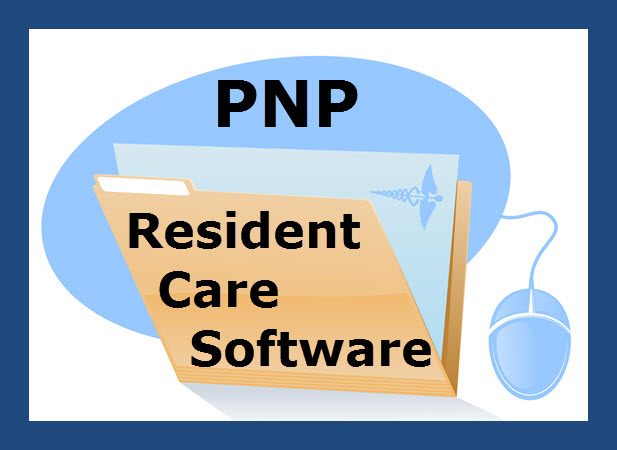
Computer Systems for Long Term Care
UPDATE Release 2020.0 of Visual RMS
(MUST be at version 2019.0 or later for this update to be successful.)
On Friday, April 3, 2020 version 2020.0 was released by P&NP. This is a cumulative update which will update your system from any version 2019 VisRMS system to the latest build. Therefore you must be have at least 2019.0 installed PRIOR to attempting this update.
This update is required by all facilities that you use our MDS module. CMS has released a new grouper and guidelines which went into effect on 4/1/2020. Of course they did not release this to the vendors until 4/1/2020. We believe we have successfully put this new information into our system and we are releasing it to you now. If you would like additional information about the CMS update, then I would direct you to their website. A good place to start is //www.cms.gov/Medicare/Quality-Initiatives-Patient-Assessment-Instruments/NursingHomeQualityInits/NHQIMDS30TechnicalInformation
Other things that we have visibly done is change the excel output of the aging report to give facilities greater flexibility in sorting and getting the information that they need and we created a new report to calculate the prevalence of diagnoses within the facility. Documentation for that report can be viewed at Diagnoses Prevalence Report.pdf
To review the various documents which were released during 2019 you can select 2019.4 update for that list.
IMPORTANT:
At this point in time, there should not be anyone running the version 8 client for our software. Microsoft has retired all versions of Windows which may have required it. The version 9 client of all of the software does support all machines from XP on up without any issues.
To successfully install this update, follow instructions found below. Make sure not to download the update until you are actually ready to install it in order to make sure you have all of the latest changes.
Please note: If you are currently using an older version of Microsoft's Internet Explorer (such as version 7 or earlier) you may wish to either update to version 8 or use Google Chrome or Mozilla Firefox as your browser. Please check with your IT department for any compatibility issues with these other browsers and other softwares that you may be using.
- Before each and every update, be absolutely certain that a backup exists which may be restored fully should it be necessary. Backups are extremely critical at all times as more and more critical information is being moved from paper to electronic media and the reliance on that electronic media is becoming imperative.
- Save the file Upd2020-0.zip and place it in the Visual RMS folder. This can be accomplished by clicking on the file name contained in these instructions or at the bottom of this window. You will see a small "Download Update" box that requests your name, facility name, and email address. Once you enter this information, press the button at the bottom of that window to begin the download.
- Now uncompress the file and it should create a folder called UPD2020-0.
- Before you start installation, know where your VISRMS system is installed. Check the properties of your desktop icon if you are not sure of the location.
- Now type the following command: UPD2020-0\SETUP9. This will execute the setup command, just follow the prompts and the
update will be installed.
-The first prompts that you will see allows you to select the drive and folder where the system is located. You must select the proper drive and folder as you located in step 4.
-Once you accomplish this, it should say that it will overwrite files and ask whether you wish to continue. Only select yes if the backup in step 1 was successful, otherwise answer no and go back to step 1. - Once you are sure that the update was installed successfully, then you may erase the UPD2020-0 subfolder of Visual RMS.
Interim UPDATE Release 2019.4 of Visual RMS
(MUST be at version 2019.0 or later for this update to be successful.)
This update has been superceded with version 2020.0. Please see that update at this time.
Below is the documentation that was made available during 2019
This version implements changes that CMS has made to the MDS specifications since 2019.3 was released. Additional enhancements have also been made to the whole system in general.
Read Me for Version 2019.4.pdf * New for 2019.4 * now includes release notes for version 2019.4. Additional documentation for specific features/updates included in this update.
Also new/updated documents for 2019.3 are below:
Read Me for Version 2019.3.pdf * New for 2019.3 * now includes release notes for version 2019.3. Additional documentation for specific features/updates included in this update.
PDPM Tools and Reports.pdf * New for 2019.3 * Documentation on the financial side of PDPM and its impact.
Also new/updated documents for 2019.2 are below:
Maintain PPS PDPM Rates.pdf * New for 2019.2 * explains the new method of maintaining insurance specific rates for the PDPM categories
MDS Generic Report.pdf * Updated for 2019.2 * explains some changes which have been made to the MDS Generic Report
Preparing Medicare Advantage Insurances for PDPM.pdf * New for 2019.2 * explains items which need to be setup for TPHIs following PDPM
What do I do to get my system ready for PDPM.pdf * New for 2019.2 * information on how to prepare your system for PDPM and specific updates for 2019.2
Also new/updated documents for 2019.1 are below:
Creating Documentation for Section GG.pdf * Updated for 2019.1 * explains some ways to track the documentation needed for new GG questions
Diagnoses and PDPM.pdf * New for 2019.1 * explains relationship between the primary diagnosis and PDPM
Discharge Against Medical Advice.pdf * New for 2019.1 * how to use the feature of marking discharge against medical advice
Tracking Authorization.pdf * New for 2019.1 * explains the new ability to track Prior Authorizations/Referral Numbers to be included on the claim
IMPORTANT:
Some additional documentation is available for you to download to assist with some of the new functionality as addenda to the current documentation:
ADT Data Changes and Searches.pdf * 2018.2 Release * this document has been updated with the changes included with 2018.1
Areas Being Served.pdf * 2019.0 Release * documents a newer report found in ADT for getting statistics for areas being served
Billing with Third Party Health Insurances.pdf * 2018.2 Release * this document has been updated with the changes included with 2018.1
CMS 672 and Matrix Manual.pdf * 2018.3 Release * this document has been updated with the changes included with 2018.2
Create Medicare Claims in Bulk.pdf * 2018.2 Release * this document has been updated with the changes included with 2018.1
Detailed Insurance Days Report.pdf * 2018.2 Release * reviews the changes made to the system which directly impact this report. We are always seeking for ways to improve the reports. If you have any ideas, please feel free to contact us.
Disable/Enable MDS Prompt for Changes.pdf * 2018.4 Release * feature added so that each user can control whether or not they see the skip/change patterns within the MDS edit.
Email Alert System for Census Changes.pdf * 2018.2 Release * this document explains the new e-mail alert system for census changes included with 2018.2
Email Alert System for Census Changes.pdf * 2018.2 Release * this document explains the new e-mail alert system for census changes included with 2018.2
Export MDS Census for HPN.pdf * 2019.0 Release * has been updated to show the current process for getting records ready to submit to HPN
Export to PointRight.pdf * 2019.0 Release * explains the new optional feature that allows records to be automatically sent to the PointRight for their processing/analsysis
Flag Special Diet Tracking.pdf * 2019.0 Release * details the new feature to flag special diet concerns for tracking within Resident Observations module
GG Self-Care and Mobility Activities Decision Tree.pdf * 2019.0 Release * CMS released document explaining the decision tree process for GG Self-Care items
How Were Cash Receipts Applied.pdf * 2019.0 Release * explains the new report for assisting facilities in determining how cash receipts were applied
Managed Medicaid Insurances All Inclusive Rates revised.pdf * 2018.2 Release * In 2018.0 we introduced a method of handling MMC/MLTC and the cash assessment. It has been further refined in 2018.1.
Manual Accident and Incident Reporting.pdf * 2018.2 Release * An updated manual explaining the Accident/Incident Reporting/Tracking module along with the NEW graphical reports
Manual CMS 672 and Matrix.pdf * 2019.0 Release * explains the processs of tracking 672 and Matrix items within the MDS module
MDS 3.0 Payment Reduction Warning.pdf * 2018.3 Release * gives quick explanation of the CMS Payment Reduction Warnings in the MDS
Medicare Part A Termination Report.pdf * 2018.2 Release * In 2018.0 we introduced a method of handling MMC/MLTC and the cash assessment. It has been further refined in 2018.1.
Notes Button Added for MDS Section GG Documentation.pdf Notes Button Added for MDS Section GG Documentation.pdf * 2018.2 Release * explains how to use the Notes Button which is now available with Section GG documentation in Resident Observations
PNP Support Connection.pdf * 2019.0 Release * an updated document of how to start the PNP Support application when assistance from P&NP is needed
PPS Scheduling Aid Report.pdf * 2018.4 Release * explains some important changes made to the exporting of the PPS Scheduling Aid to Excel
Res Obs Print Archive Routines.pdf * 2018.2 Release * goes over the new layout for printing Archived Task Sheets in Resident Observations introduced in 2018.0
Revenue Accounts.pdf * 2018.2 Release * this document explains a new feature in 2018.2 in working with Revenue Accounts
RUG-IV PDPM QRP Flags in the MDS.pdf * 2019.0 Release * explains the new flags which are used within the MDS bringing attention to mandatory items for CMS calculations
Section GG Yellow Fields.pdf * 2018.4 Release * explains the different reasons why Section GG answers are yellow (warnings)
The Face Sheet.pdf * 2018.2 Release * is a document showing where the MBI is reflected on the Face Sheet (both 1-page and 2-page versions)
Who made changes to the Task Sheets.pdf * 2018.2 Release * is a utility released with 2018.0 so the facility can see when and by whom the Resident Task Sheets were changed
Interim UPDATE Release 2019.3 of Visual RMS
(MUST be at version 2019.0 or later for this update to be successful.)
On Friday, October 25, 2019 version 2019.3 was released by P&NP. It only updates those files released since 2019.0, therefore you must be at that version or later PRIOR to attempting to put on 2019.3.
This update has been superceded with version 2020.0. Please see that update at this time.
Interim UPDATE Release 2019.2 of Visual RMS
(MUST be at version 2019.0 or later for this update to be successful.)
On Tuesday, October 1, 2019 version 2019.2 was released by P&NP. It only updates those files released since 2019.0, therefore you must be at that version or later PRIOR to attempting to put on 2019.2.
This update has been superceded with version 2020.0. Please see that update at this time.
Interim UPDATE Release 2019.1 of Visual RMS
(MUST be at version 2019.0 or later for this update to be successful.)
On Wednesday, August 7, 2019 version 2019.1 was released by P&NP. It only updates those files released since 2019.0, therefore you must be at that version or later PRIOR to attempting to put on 2019.1.
This update has been superceded with version 2020.0. Please see that update at this time.
UPDATE Release 2019.0 of Visual RMS
(MUST be at version 2018.0 or later for this update to be successful.)
On Thursday, March 7, 2019 version 2019.0 was released by P&NP. It only updates those files released since 2018.0, therefore you must be at that version or later PRIOR to attempting to put on 2019.0.
This version makes MANY changes to data structures within the software. Have a complete (not just an incremental) verified current backup PRIOR to installing the update in case problems arise with power, the network, etc. Do NOT abort the update once it has started EVEN IF IT SAYS NOT RESPONDING. When it says it is not responding it is in a critical part of the update and it is just freezing out the user interface until it finishes. Just be patient.
Read Me for Version 2019.pdf * New for 2019.0 * now includes release notes version 2018.4. Additional documentation for specific features is also documented below.
Also new document for 2019.0 are below:
Areas Being Served.pdf * New for 2019.0 * documents a newer report found in ADT for getting statistics for areas being served
Export MDS Census for HPN.pdf * Updated 2019.0 * has been updated to show the current process for getting records ready to submit to HPN
Export to PointRight.pdf * New for 2019.0 * explains the new optional feature that allows records to be automatically sent to the PointRight for their processing/analsysis
Flag Special Diet Tracking.pdf * New for 2019.0 * details the new feature to flag special diet concerns for tracking within Resident Observations module
GG Self-Care and Mobility Activities Decision Tree.pdf * New for 2019.0 * CMS released document explaining the decision tree process for GG Self-Care items
How Were Cash Receipts Applied.pdf * New for 2019.0 * explains the new report for assisting facilities in determining how cash receipts were applied
Manual CMS 672 and Matrix.pdf * New for 2019.0 * explains the processs of tracking 672 and Matrix items within the MDS module
PNP Support Connection.pdf * Updated for 2019.0 * an updated document of how to start the PNP Support application when assistance from P&NP is needed
RUG-IV PDPM QRP Flags in the MDS.pdf * New for 2019.0 * explains the new flags which are used within the MDS bringing attention to mandatory items for CMS calculations
IMPORTANT:
Some additional documentation is available for you to download to assist with some of the new functionality as addenda to the current documentation:
ADT Data Changes and Searches.pdf * 2018.2 Release * this document has been updated with the changes included with 2018.1
Billing with Third Party Health Insurances.pdf * 2018.2 Release * this document has been updated with the changes included with 2018.1
CMS 672 and Matrix Manual.pdf * 2018.3 Release * this document has been updated with the changes included with 2018.2
Create Medicare Claims in Bulk.pdf * 2018.2 Release * this document has been updated with the changes included with 2018.1
Creating Documentation for Section GG.pdf * 2018.3 Release * explains some ways to track the documentation needed for new GG questions
Detailed Insurance Days Report.pdf * 2018.2 Release * reviews the changes made to the system which directly impact this report. We are always seeking for ways to improve the reports. If you have any ideas, please feel free to contact us.
Disable/Enable MDS Prompt for Changes.pdf * 2018.4 Release * feature added so that each user can control whether or not they see the skip/change patterns within the MDS edit.
Email Alert System for Census Changes.pdf * 2018.2 Release * this document explains the new e-mail alert system for census changes included with 2018.2
Email Alert System for Census Changes.pdf * 2018.2 Release * this document explains the new e-mail alert system for census changes included with 2018.2
Managed Medicaid Insurances All Inclusive Rates revised.pdf * 2018.2 Release * In 2018.0 we introduced a method of handling MMC/MLTC and the cash assessment. It has been further refined in 2018.1.
Manual Accident and Incident Reporting.pdf * 2018.2 Release * An updated manual explaining the Accident/Incident Reporting/Tracking module along with the NEW graphical reports
MDS 3.0 Payment Reduction Warning.pdf * 2018.3 Release * gives quick explanation of the CMS Payment Reduction Warnings in the MDS
Medicare Part A Termination Report.pdf * 2018.2 Release * In 2018.0 we introduced a method of handling MMC/MLTC and the cash assessment. It has been further refined in 2018.1.
Notes Button Added for MDS Section GG Documentation.pdf Notes Button Added for MDS Section GG Documentation.pdf * 2018.2 Release * explains how to use the Notes Button which is now available with Section GG documentation in Resident Observations
PPS Scheduling Aid Report.pdf * 2018.4 Release * explains some important changes made to the exporting of the PPS Scheduling Aid to Excel
Res Obs Print Archive Routines.pdf * 2018.2 Release * goes over the new layout for printing Archived Task Sheets in Resident Observations introduced in 2018.0
Revenue Accounts.pdf * 2018.2 Release * this document explains a new feature in 2018.2 in working with Revenue Accounts
Section GG Yellow Fields.pdf * 2018.4 Release * explains the different reasons why Section GG answers are yellow (warnings)
The Face Sheet.pdf * 2018.2 Release * is a document showing where the MBI is reflected on the Face Sheet (both 1-page and 2-page versions)
Who made changes to the Task Sheets.pdf * 2018.2 Release * is a utility released with 2018.0 so the facility can see when and by whom the Resident Task Sheets were changed
To successfully install this update, follow instructions found below. Make sure not to download the update until you are actually ready to install it in order to make sure you have all of the latest changes.
Please note: If you are currently using an older version of Microsoft's Internet Explorer (such as version 7 or earlier) you may wish to either update to version 8 or use Google Chrome or Mozilla Firefox as your browser. Please check with your IT department for any compatibility issues with these other browsers and other softwares that you may be using.
- Before each and every update, be absolutely certain that a backup exists which may be restored fully should it be necessary. Backups are extremely critical at all times as more and more critical information is being moved from paper to electronic media and the reliance on that electronic media is becoming imperative.
- Save the file Upd2019-0.zip and place it in the Visual RMS folder. This can be accomplished by clicking on the file name contained in these instructions or at the bottom of this window. You will see a small "Download Update" box that requests your name, facility name, and email address. Once you enter this information, press the button at the bottom of that window to begin the download.
- Now uncompress the file and it should create a folder called UPD2019-0.
- Before you start installation, know where your VISRMS system is installed. Check the properties of your desktop icon if you are not sure of the location.
- Now type the following command: UPD2019-0\SETUP9 (or UPD2019-0\SETUP for those running the version 8 client). This will execute the setup command, just follow the prompts and the
update will be installed.
-The first prompts that you will see allows you to select the drive and folder where the system is located. You must select the proper drive and folder as you located in step 4.
-Once you accomplish this, it should say that it will overwrite files and ask whether you wish to continue. Only select yes if the backup in step 1 was successful, otherwise answer no and go back to step 1. - Once you are sure that the update was installed successfully, then you may erase the UPD2019-0 subfolder of Visual RMS.
UPDATE Release 2018.4 of Visual RMS
(MUST be at version 2018.0 or later for this update to be successful.)
On Monday, October 22, 2018 version 2018.4 was released by P&NP. It only updates those files released since 2018.0, therefore you must be at that version or later PRIOR to attempting to put on 2018.4.
Please note, this update DOES include the MDS 3.0 changes by NYS for S0185 and S8050 released on 10/15.
This version makes MANY changes to data structures within the software. Have a complete (not just an incremental) verified current backup PRIOR to installing the update in case problems arise with power, the network, etc. Do NOT abort the update once it has started EVEN IF IT SAYS NOT RESPONDING. When it says it is not responding it is in a critical part of the update and it is just freezing out the user interface until it finishes. Just be patient.
Read Me for Version 2018.pdf * Updated for 2018.4 * now includes release notes version 2018.4. Additional documentation for specific features is also documented below.
IMPORTANT:
Some additional documentation is available for you to download to assist with some of the new functionality as addenda to the current documentation:
ADT Data Changes and Searches.pdf this document has been updated with the changes included with 2018.1
Billing with Third Party Health Insurances.pdf this document has been updated with the changes included with 2018.1
CMS 672 and Matrix Manual.pdf this document has been updated with the changes included with 2018.2
Create Medicare Claims in Bulk.pdf this document has been updated with the changes included with 2018.1
Creating Documentation for Section GG.pdf explains some ways to track the documentation needed for new GG questions
Detailed Insurance Days Report.pdf reviews the changes made to the system which directly impact this report. We are always seeking for ways to improve the reports. If you have any ideas, please feel free to contact us.
Disable/Enable MDS Prompt for Changes.pdf * New 2018.4 * feature added so that each user can control whether or not they see the skip/change patterns within the MDS edit.
Email Alert System for Census Changes.pdf this document explains the new e-mail alert system for census changes included with 2018.2
Flag Special Diet Tracking.pdf * New 2018.4 * adds ability within Resident Observation for special dietary alerts to enhance tracking
Managed Medicaid Insurances All Inclusive Rates revised.pdf In 2018.0 we introduced a method of handling MMC/MLTC and the cash assessment. It has been further refined in 2018.1.
Manual Accident and Incident Reporting.pdf An updated manual explaining the Accident/Incident Reporting/Tracking module along with the NEW graphical reports
MDS 3.0 Payment Reduction Warning.pdf gives quick explanation of the CMS Payment Reduction Warnings in the MDS
Medicare Part A Termination Report.pdf In 2018.0 we introduced a method of handling MMC/MLTC and the cash assessment. It has been further refined in 2018.1.
Notes Button Added for MDS Section GG Documentation.pdf Notes Button Added for MDS Section GG Documentation.pdf explains how to use the Notes Button which is now available with Section GG documentation in Resident Observations
PPS Scheduling Aid Report.pdf * New 2018.4 * explains some important changes made to the exporting of the PPS Scheduling Aid to Excel
Res Obs Print Archive Routines.pdf goes over the new layout for printing Archived Task Sheets in Resident Observations introduced in 2018.0
Revenue Accounts.pdf this document explains a new feature in 2018.2 in working with Revenue Accounts
Section GG Yellow Fields.pdf * New 2018.4 * explains the different reasons why Section GG answers are yellow (warnings)
The Face Sheet.pdf is a document showing where the MBI is reflected on the Face Sheet (both 1-page and 2-page versions)
Who made changes to the Task Sheets.pdf is a utility released with 2018.0 so the facility can see when and by whom the Resident Task Sheets were changed
To successfully install this update, follow instructions found below. Make sure not to download the update until you are actually ready to install it in order to make sure you have all of the latest changes.
Please note: If you are currently using an older version of Microsoft's Internet Explorer (such as version 7 or earlier) you may wish to either update to version 8 or use Google Chrome or Mozilla Firefox as your browser. Please check with your IT department for any compatibility issues with these other browsers and other softwares that you may be using.
- Before each and every update, be absolutely certain that a backup exists which may be restored fully should it be necessary. Backups are extremely critical at all times as more and more critical information is being moved from paper to electronic media and the reliance on that electronic media is becoming imperative.
- Save the file Upd2018-4.zip and place it in the Visual RMS folder. This can be accomplished by clicking on the file name contained in these instructions or at the bottom of this window. You will see a small "Download Update" box that requests your name, facility name, and email address. Once you enter this information, press the button at the bottom of that window to begin the download.
- Now uncompress the file and it should create a folder called UPD2018-4.
- Before you start installation, know where your VISRMS system is installed. Check the properties of your desktop icon if you are not sure of the location.
- Now type the following command: UPD2018-4\SETUP9 (or UPD2018-4\SETUP for those running the version 8 client). This will execute the setup command, just follow the prompts and the
update will be installed.
-The first prompts that you will see allows you to select the drive and folder where the system is located. You must select the proper drive and folder as you located in step 4.
-Once you accomplish this, it should say that it will overwrite files and ask whether you wish to continue. Only select yes if the backup in step 1 was successful, otherwise answer no and go back to step 1. - Once you are sure that the update was installed successfully, then you may erase the UPD2018-4 subfolder of Visual RMS.
UPDATE Release 2018.3 of Visual RMS
(MUST be at version 2018.0 or later for this update to be successful.)
On Wednesday, September 26, 2018 version 2018.3 was released by P&NP. It only updates those files released since 2018.0, therefore you must be at that version or later PRIOR to attempting to put on 2018.3.
Please note, this update DOES include the MDS 3.0 changes for Oct 1, 2018. This update MUST be installed prior to doing assessments 10/1/2018 and later.
This update has been superceded with version 2018.4. Please see that update at this time.
UPDATE Release 2018.2 of Visual RMS
(MUST be at version 2018.0 or later for this update to be successful.)
On Tuesday, August 28, 2018 version 2018.2 was released by P&NP. It only updates those files released since 2018.0, therefore you must be at that version or later PRIOR to attempting to put on 2018.2.
Please note, this update does NOT include the MDS 3.0 changes for Oct 1, 2018. The electronic specifications have just been released and we are working on completing those. Do not create any MDS assessments with review dates of Oct 1 or after until you receive the next update sometime in Sept. CMS has posted the new manual and they are now conducting training webinars. We urge you to look at that information and begin learning about the new questions.
This update has been superceded with version 2018.3. Please see that update at this time.
UPDATE Release 2018.1 of Visual RMS
(MUST be at version 2018.0 or later for this update to be successful.)
On Wednesday, March 28, 2018 version 2018.1 was released by P&NP. It only updates those files released since 2018.0, therefore you must be at that version or later PRIOR to attempting to put on 2018.1.
This is a MAJOR release to many areas of the system. Have a complete (not just an incremental) verified current backup PRIOR to installing the update in case problems arise with power, the network, etc. Do NOT abort it once it has started EVEN IF IT SAYS NOT RESPONDING. When it says it is not responding it is in a critical part of the update and it is just freezing out the user interface until it finishes. Just be patient.
Read Me for Version 2018.pdf has been updated for the 2018.1 release notes. Additional documentation for specific features is also documented below.
IMPORTANT:
Some additional documentation is available for you to download to assist with some of the new functionality as addenda to the current documentation:
CMS 672 and Matrix Manual.pdf this document has been updated with the changes included with 2018.1
Detailed Insurance Days Report.pdf reviews the changes made to the system which directly impact this report. We are always seeking for ways to improve the reorts. If you have any ideas, please feel free to contact us.
Managed Medicaid Insurances All Inclusive Rates revised.pdf In 2018.0 we introduced a method of handling MMC/MLTC and the cash assessment. It has been further refined in 2018.1.
This update has been superceded with version 2018.2. Please see that update at this time.
UPDATE Release 2018.0 of Visual RMS
(MUST be at version 2017.0 or later for this update to be successful.)
On Monday, February 12, 2018 version 2018.0 was released by P&NP. It only updates those files released since 2017.0, therefore you must be at that version or later PRIOR to attempting to put on 2018.0.
This is a MAJOR release to many areas of the system. Have a complete (not just an incremental) verified current backup PRIOR to installing the update in case problems arise with power, the network, etc. Do NOT abort it once it has started EVEN IF IT SAYS NOT RESPONDING. When it says it is not responding it is in a critical part of the update and it is just freezing out the user interface until it finishes. Just be patient.
Read Me for Version 2018.pdf contains quick explanation of what is new and changed in this version. Additional documentation for specific features is also documented below.
IMPORTANT:
Some additional documentation is available for you to download to assist with some of the new functionality as addenda to the current documentation:
ADT Data Changes and Searches.pdf explains how to use the new features while maintaining related facilities
Billing with Third Party Health Insurances documents how you can have a TPHI as a co-payor with Medicare
CMS 672 and Matrix Manual.pdf explains the many changes to the system for "The Matrix" which is in essence replacing the CMS-802 for survey
Create Medicare Claims in Bulk.pdf explains the new ** BETA ** feature of creating claims in bulk as a tickler
Managed Medicaid Insurances All Inclusive Rates.pdf explains how to set up the system for when your Managed Medicaid insurances includes the cash assessment
Medicare Part A Termination Report.pdf is a new report to aid people with primarily NPE but has other uses as well for people's Medicare Part A stay being terminated
Notes Button Added for MDS Section GG Documentation.pdf explains how to use the Notes Button which is now available with Section GG documentation in Resident Observations
Res Obs Print Archive Routines.pdf goes over the new layout for printing Archived Task Sheets in Resident Observations
Who made changes to the Task Sheets.pdf is a new utility so the facility can see when and by whom the Resident Task Sheets were changed
To successfully install this update, follow instructions found below. Make sure not to download the update until you are actually ready to install it in order to make sure you have all of the latest changes.
Please note: If you are currently using an older version of Microsoft's Internet Explorer (such as version 7 or earlier) you may wish to either update to version 8 or use Google Chrome or Mozilla Firefox as your browser. Please check with your IT department for any compatibility issues with these other browsers and other softwares that you may be using.
- Before each and every update, be absolutely certain that a backup exists which may be restored fully should it be necessary. Backups are extremely critical at all times as more and more critical information is being moved from paper to electronic media and the reliance on that electronic media is becoming imperative.
- Save the file Upd2018-0.zip and place it in the Visual RMS folder. This can be accomplished by clicking on the file name contained in these instructions or at the bottom of this window. You will see a small "Download Update" box that requests your name, facility name, and email address. Once you enter this information, press the button at the bottom of that window to begin the download.
- Now uncompress the file and it should create a folder called UPD2018-0.
- Before you start installation, know where your VISRMS system is installed. Check the properties of your desktop icon if you are not sure of the location.
- Now type the following command: UPD2018-0\SETUP9 (or UPD2018-0\SETUP for those running the version 8 client). This will execute the setup command, just follow the prompts and the
update will be installed.
-The first prompts that you will see allows you to select the drive and folder where the system is located. You must select the proper drive and folder as you located in step 4.
-Once you accomplish this, it should say that it will overwrite files and ask whether you wish to continue. Only select yes if the backup in step 1 was successful, otherwise answer no and go back to step 1. - Once you are sure that the update was installed successfully, then you may erase the UPD2018-0 subfolder of Visual RMS.
Microsoft Visual FoxPro version 8 Client
P&NP will soon be releasing version 9.5.0. Starting with this release is the expectation to start using Visual FoxPro version 8 rather than the version 6 which is currently in use. In preparation of this, large facilities may find it useful to start implementing the client now rather than later. It is a simple Setup routine which will copy the needed files and set them up so that the machine will be ready for 9.5.0 when it is released. It will have absolutely no effect to any other software currently installed on the machine.
SETUP.EXE** Updated 12/21/2005 **VERSION 4.3.0 of Visual EMS RELEASED
On November 17 version 4.3.0 was released by P&NP. This updated version fixes several small bugs and includes many updated features. For a list of changes read the EMS430.TXT file after you update.
- Save the file UPD430.ZIP and place it in the Visual EMS folder. This can be accomplished by right clicking on the file name and selecting "Save Target As...".
- Now open a DOS Prompt (Command Prompt) and change the folder to the Visual EMS folder. As an example, people with a network and Visual EMS is installed in F:\VEMS would type: F: and hit the enter key, then they would type CD \VEMS and hit the enter key.
- Now type the following command: PKZIPC UPD430 -EXTRACT -DIR. This will expand the enclosed files into a subfolder of Visual EMS called UPD430.
- Now type the following command: UPD430\SETUP. This will execute the setup command, just follow the prompts and the update will be installed in most cases in less than one minute. Now when you go into Visual EMS it should say that you are at version 4.3.0. If you are not, then try these steps again or give P&NP a call for assistance.
- Once you are sure that the update was installed successfully, then you may erase the UPD430 subfolder of Visual EMS.
VERSION 4.3.1 of Visual EMS RELEASED
Supplement
After updating EMS to version 4.3.0 download and unzip this supplement to your Visual EMS subdirectory.
- Save the file UPD451.ZIP and place it in the Visual EMS folder. This can be accomplished by right clicking on the file name and selecting "Save Target As...".
- Now open a DOS Prompt (Command Prompt) and change the folder to the Visual EMS folder. As an example, people with a network and Visual EMS is installed in F:\VEMS would type: F: and hit the enter key, then they would type CD \VEMS and hit the enter key.
- Now type the following command: PKZIPC UPD431 -EXTRACT -DIR. This will expand the enclosed files into a subfolder of Visual EMS called FORMS.
VERSION 4.5.1 of Visual EMS RELEASED
After updating EMS to version 4.5.0 download and unzip this supplement to your Visual EMS subdirectory.
- Save the file UPD451.ZIP and place it in the Visual EMS folder. This can be accomplished by right clicking on the file name and selecting "Save Target As...".
- Now open a DOS Prompt (Command Prompt) and change the folder to the Visual EMS folder. As an example, people with a network and Visual EMS is installed in F:\VEMS would type: F: and hit the enter key, then they would type CD \VEMS and hit the enter key.
- Now type the following command: PKZIPC UPD451 -EXTRACT -DIR. This will expand the enclosed files into a subfolder of Visual EMS called UPD451.
- In “My Computer” run the setup.exe file in the EMS\UPD451 sub-directory.
- Select the root directory of EMS.
UPD451.ZIP** 05/01/2007 **
VERSION 1.5.2 of Visual Fixed Assets
(MUST be at version 1.5.1 or later for this update to be successful)
On September 2 version 1.5.2 was released by P&NP. Visual Fixed Assets must be at version 1.5.1 in order for this to install properly.
- Before each and every update, be absolutely certain that a backup exists which may be restored fully should it be necessary. Backups are extremely critical at all times as more and more critical information is being moved from paper to electronic media and the reliance on that electronic media is becoming imperative.
- Save the file UPD152.ZIP and place it in the Visual Fixed Assets folder. This can be accomplished by right clicking on the file name and selecting "Save Target As...".
- Now open a DOS Prompt (Command Prompt) and change the folder to the Visual Fixed Assets folder. As an example, people with a network and Visual Fixed Assets is installed in F:\VisFA would type: F: and hit the enter key, then they would type CD \VisFA and hit the enter key.
- Now type the following command: PKZIPC UPD152 -EXTRACT -DIR. This will expand the enclosed files into a subfolder of Visual Fixed Assets called UPD152.
- Now type the following command: UPD152\SETUP. This will execute the setup command, just follow the prompts and the update will be installed in most cases in less than one minute. Now when you go into Visual Fixed Assets it should say that you are at version 1.5.2. If you are not, then try these steps again or give P&NP a call for assistance.
- Once you are sure that the update was installed successfully, then you may erase the UPD152 subfolder of Visual Fixed Assets.
UPD152.ZIP** New 09/02/2004 **
Select a download from the list on the left
Please note: If you are currently using an older version of Microsoft's Internet Explorer (such as version 7 or earlier) you may wish to either update to version 8 or use Google Chrome or Mozilla Firefox as your browser. Please check with your IT department for any compatibility issues with these other browsers and other softwares that you may be using.
We urge you to download just prior to installing the update on your system. This will ensure that you have the most recent version including any tweaks to date. If you will not have the time to install the update for several days, please wait and download the update at that time.



