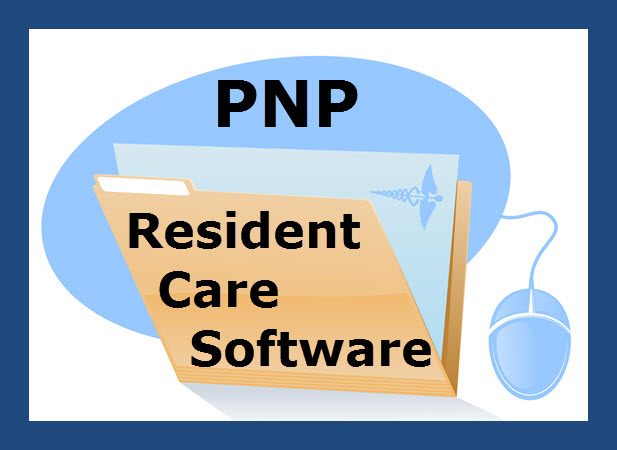
Computer Systems for Long Term Care
Financial Management System
General Features (Download Brochure)
- Runs on Windows networks or as a stand alone system. Uses Windows printer drivers.
- Assign user-specific password security levels with specific privileges controlled by date and time limits.
- Online and context sensitive help.
- Pick-lists can be configured per user. DataDriller ability on many lists with sort and report options.
- All reports can be displayed, printed, or exported to files. Basic Microsoft Office compatibility is assured and most reports have EXCEL exporting capabilities. Print the complete report or a range of pages.
General Ledger (Download Brochure)
- Supports Multiple Companies and can consolidate into one General Ledger.
- Ability to work in three fiscal years: prior, current, and future with either 12 or 13 fiscal periods. Ability to work in a new year without the prior year being closed.
- Reporting can be as detailed as you need with the ability to create account numbers having up to 6 segments with a total of 24 characters in length and an unlimited number of groups or departments. You also have the option to post information from subsidiaries in either summary or detail.
- Create automatic general ledger entries, reversing entries, and allocation entries between various accounts to simplify repetitive transactions.
- Budgets can be easily exported to spreadsheets for manipulation and analysis and then imported back into the system. Data is then available for comparative statements of actual and budgeted amounts for PTD and YTD.
- Links to P&NP's Accounts Payable and Payroll modules. Also imports data from the Resident Management System. The data for RHCF4 cost reports can be created and linked back to subsidiary journals.
- Routine printing of monthly, quarterly, and yearly reports can be sped up with creation of Report Sets.
- Prints statement of Cash Flows and other Asset Management Ratios.
Accounts Payable (Download Brochure)
- Assign your own defined payment terms and establish payment priorities (including vendor hold) and then the system tracks those discounts and partial payments.
- Ability to distribute vendor's invoice to multiple cost centers/departments.
- Designate payments as computer/manual checks, cash/non-monetary payments, or wire transfers.
- To simplify input, create/generate recurring payable transactions for any point in time.
- Custom check printing and optional check signature are available. Supports multiple checking accounts for invoice payment.
- One location for check reconciliation for both Accounts Payable and Payroll.
- Tracks, reports, and prints 1099-Misc and 1099-Interest forms.
- Automatically applies debit memos to outstanding vendor balance.
- Generate an "As Of" aging by either transaction date or due date for any time period.
- Links to General Ledger and can transfer data in either detail or summary format.
PayRoll (Download Brochure)
- Hourly and salaried payrolls can be tracked by job title and allocated to one or more departments by employee. Information is then available for RHCF cost reporting.
- Handles both check printing and direct deposit, including pre-notification of direct deposit.
- Tracks data and handles the magnetic media reporting requirements for the Federal and State taxes, including the W2.
- Create an unlimited number of payroll deductions that may occur each pay period, monthly, or a single time.
- Supports/tracks 401K, cafeteria and non-traditional benefit plans.
- Post accrued employee sick and vacation time entries to the General Ledger.
- Tracks Third Party Sick Pay (TPSP) based upon carrier's reporting arrangements.
- Exports basic employee data to the Employee Management System and then imports the time card data back for payroll processing.
- Links to Accounts Payable for ease in preparing bank reconciliations.
- Posts transactions to General Ledger in either summary or detail.
Materials Management (Download Brochure)
- Links to PNP�s Resident Management System so dispensing can be done by resident or nursing units. Monthly purchase and dispensing reports can then be used with our RMS billing system and general ledger.
- Links to Accounts Payable for import of Vendor information.
- Average cost is used to value inventory and serves as the basis for calculating the dispense value.
- Dispense history is available for any item for any time period.
- Create Batch Refills for quick dispensing to departments or sub-departments.
- Purchase orders can be printed to plain paper (with optional Facility logo) and may be created for both stock and non-stock inventory items.
- Assign multiple vendors and their respective pricing to inventory. Information is then available for quick comparisons when generating purchase orders.
- Automatically displays a low stock items list for quick reordering.
- Supports bar code reading for receiving and dispensing of inventory.
- Produces a configurable overstock inventory report and allows for items to be returned to the vendor.
- Prints Physical Inventory Worksheet by warehouse/stockroom location.
Fixed Asset Management (Download Brochure)
- A comprehensive history of fixed asset transactions is maintained for any number of items per department, transfers between departments, and disposals with recognized gain or loss.
- Option to select either 150% Declining Balance or Straight Line mid-year as your depreciation method. Depreciation reports can be generated for all assets acquired within a given year.
- Assets can be tracked by department, nursing unit, or room. With optional bar coding, tracking becomes simplified.
- Document Management and Imaging capability allows you to store a picture with the asset record.
- Tracks asset disposition and gain/loss of disposition.
- Reporting can be done for past, current, or future years for detailed financial analysis and has the option to include/exclude fully depreciated items.
- Produce reports for ease in completion of RHCF schedules.
- Screen Sample: Asset Acquisition (Click for Details)



