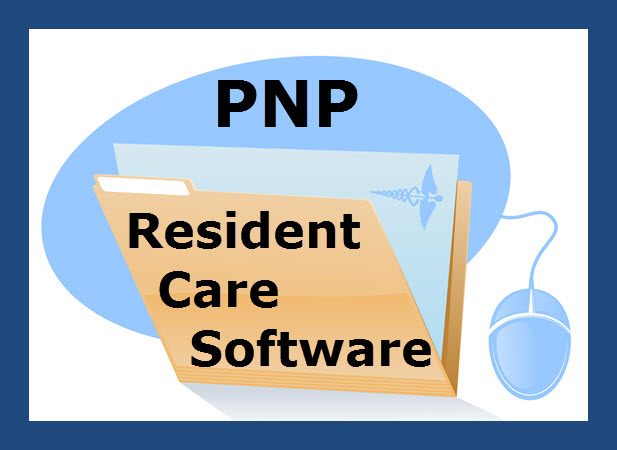
Computer Systems for Long Term Care
Employee Management System
General Features (Download Brochure)
- A comprehensive, expandable system that supports multiple companies at once.
- Contains a Document Management and Imaging system for storing either digital photographs or scanned images that can be stored in each employee's record.
- Allows for many report configurations which can be previewed on the screen, printed, saved to a file or exported into a spreadsheet or word processing application.
- Default selection screens list only active employees with the option to also view those who have been terminated.
- Links to P&NP's Financial System Payroll for importing of basic employee data and exporting of time cards.
- Can be linked with third party online reporting systems such as Paychex, Inc
- Runs on Windows networks or a stand-alone PC.
Staff Scheduling (Download Brochure)
- Scheduling templates can be created for one to four week blocks. Any number of classes of employees and any number of shifts can be accommodated.
- Assign a template to an employee and then quickly edit it for special needs. Track all time off. Employees may be assigned up to three different schedules.
- Schedules for departments, jobs, or nursing units can be compared to the master schedule to evaluate FTE goals or find scheduling disparities.
- Scheduling information can be used to determine past work patterns for any specific day, such as a holiday.
- Define days off or "extra pay" days that reflect your facility's procedures. These can be modified on the employee's calendar with the click of the mouse.
- Weekly and daily time sheets are available with the option to print current or future schedules for an individual department or the full facility.
- Confirm schedules by individual department or for the full facility. A report on confirmed schedules can be printed at any time.
- In the event you need extra staffing, you may print an availability report with names and phone numbers for employees that are not currently scheduled.
- Screen Sample: Scheduling Information Click for Details
Demographic Tracking (Download Brochure)
- Vital Employee data such as work history, benefits, in-service and licensure requirements can be viewed and tracked.
- Allows for an unlimited number of family or emergency contacts.
- User-defined fields can be used to create custom reports for tracking facility specific information.
- Employee face sheet can be printed showing all vital data.
- Screen Sample: Employee Information Click for Details
Time Clock (Download Brochure)
- Reads data from the P&NP time clock systems (optionally from the other time keeping systems) and stores punches for a predetermined period of time.
- Supports biometric and infrared bar code time clocks.
- At the beginning of each shift, the nurse manager/supervisor may see employees scheduled and here, scheduled and not here (tardy or absent), or here and not scheduled. This data can be used for last minute staff adjustments.
- At the end of a payroll cycle the punch data are printed for Supervisor review. These punches are available as exception reports or in time card format and can be printed by department.
- Approval of time cards moves both punch data and time card to an archive file to prevent double entry when time cards are exported to payroll.
- Employee punch and time card data are available for review/printing for any time period. Reports of edited punches can be produced for an audit trail of changes.
- Time clock data is configurable for entire facility, multiple bargaining groups, and/or individuals. An unlimited number of time clock setups are possible.
- Optional employee badges for the time clock system can be created with your facility specifications.
- Screen Sample: Scheduling Attendance Click for Details
- Screen Sample: Employee Badges Click for Details
In-Service Tracking (Download Brochure)
- Manages regulatory and internal policy mandated training requirements.
- Tracks mandated and facility specific licensure renewals/expirations.
- User-controlled categories track in-services. Each in-service record has mandatory/non-mandatory flag.
- In-services can be assigned individually, as a group, or through importing of a badge file.
- Reports are generated for those who attended, those not attending, and those needing training. Ability to see all in-services attended by an employee.
- Generate a report between user specified dates that reflects the hours needed to comply with regulatory requirements. Additional reports are available for any time period by department or categories.
Employee Health (Download Brochure)
- Track TB tests, immunization records, blood pressure, weight, dates of physicals, and personal physicians.
- Track NYS mandated immunizations.
- Enter data per individual employee or for a group of employees.
- User-configured fields for entering different types of immunization records.
- Reports to see who has had immunizations and who needs to receive immunizations.
Accident and Incident Tracking (Download Brochure)
- Configure the data for facility-specific concerns such as location, cause, type, etc. This data is then available to select from a drop down list.
- Comply with completion of OSHA forms.
- Produce reports by employee, unit, month, time period, etc.
Built-In Custom Report Generator
- Just a few mouse clicks can produce a fantastic report. A few additional mouse clicks adds the report as a menu item. All of your report forms can become permanent for future use.
Password Module
- Contains both standard and HIPAA password schema. Five different rights levels ranging from full access to read only can be assigned to employees and allow you to control access. Use of this system also allows for transaction tracking.



